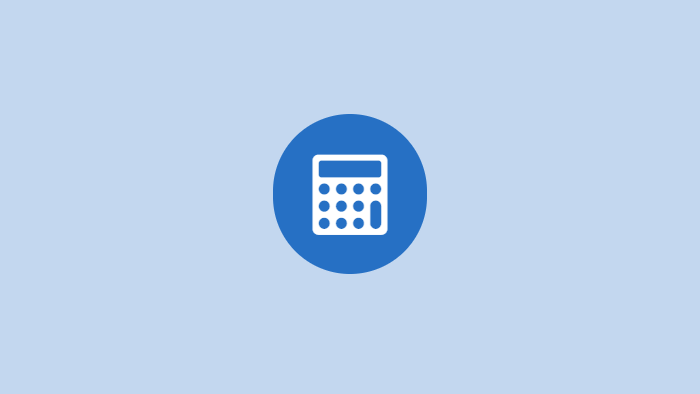Quick & Easy CLTV Calculator
This CLTV calculator quickly and easily calculates combined-loan-to-value (CLTV). Select the values below, then click the 'Calculate' button.
For informational purposes only. MyHECM.com is not a mortgage lender or broker. Please get a formal quote from a qualified professional before making a financial decision. Our content may contain affiliate links through which we may receive compensation at no extra cost to you.
Welcome! You’ve found one of the best CLTV calculators online. Use our calculator to quickly and easily calculate the combined loan-to-value of two mortgages.
Table of Contents
How to Use Our CLTV Calculator
Our quick and easy CLTV loan calculator is free to use and calculates combined loan-to-value (CLTV) in just two steps. Simply select the property value, enter the mortgage amounts, then click the “Calculate” button to continue.
CLTV, or combined loan-to-value, represents the percentage of the value of your home that you owe on two or more mortgages attached to your home.
Step 1 – Select The Property Value And Mortgage Amounts
Combined loan-to-value takes into account how much you owe on your home on two or more mortgages attached to the home.
This metric is important for conventional, FHA, and VA mortgage financing because it helps mortgage lenders evaluate risk. Homeowners with multiple mortgages and little or no equity in their homes may be considered a higher risk than homeowners with a single mortgage and lots of equity.
You’ll notice that the first page of our CLTV loan calculator has sliders for the property value and two mortgages. Again, CLTV represents the percentage of your home’s value that you owe on two or more mortgages (though few people have more than two mortgages).
To use our CLTV calculator, simply select the property value and both mortgage balances using the sliders.
Once you’ve selected the values, click the “Calculate” button to continue.
Step 2 – Calculation Results
When the second page loads, you’ll see the results of the CLTV calculator. The CLTV loan calculator will display the property value and mortgage amounts you selected on page one. You’ll also see the loan-to-value of the primary mortgage and the combined loan-to-value of both mortgages.
As you can see, the combined loan-to-value simply represents the portion of the value of your home that you’re borrowing with both mortgages.
If you’d like to read more about how combined loan-to-value works, check out our more in-depth article on the subject here.
Frequently Asked Questions
How do I calculate my CLTV?
The calculation is pretty simple. You can either use a CLTV calculator (such as what we have on this webpage) or you can figure it out on your own by simply dividing your total mortgage balances by the property value, then multiplying by 100 to get a percentage. For example, if you owe a combined $250,000 on two mortgages and your home is worth $500,000, the calculation would work as follows: ( $250,000 / $500,000 ) * 100 = 50% CLTV.
What is CLTV formula?
The calculation is pretty simple. You can either use a CLTV calculator (such as what we have on this webpage) or you can figure it out on your own by simply dividing your total mortgage balances by the property value, then multiplying by 100. Here’s the formula: ( total mortgage balances / property value ) * 100 = CLTV.
How do you calculate CLTV?
Calculating CTLV is simple. You can either use a CLTV loan calculator (such as what we have on this webpage) or you can figure it out on your own by simply dividing your total mortgage balances by the property value, then multiplying by 100 to get a percentage. For example, if you owe a combined $300,000 on two mortgages and your home is worth $600,000, the calculation would work as follows: ( $600,000 / $600,000 ) * 100 = 50% CLTV.
What does 60% CLTV mean?
CLTV, or combined loan-to-value takes into account how much you owe on your home on two or more mortgages attached to the home. A 60% CLTV means that all mortgage loan amounts attached to the home add up to 60% of the home’s value. This is considered a very safe loan for mortgage lenders from a loan-to-value standpoint.
What does 80% CLTV mean?
CLTV, or combined loan-to-value takes into account the total loan balances or loan amounts for two or more mortgages attached to the home. An 80% CLTV means that all mortgage loan amounts attached to the home add up to 80% of the home’s value. This is considered a fairly safe loan for mortgage lenders from a loan-to-value standpoint.